In-depth Ink by inkle review review you should read before you make a visual novel. Ink is an interactive fiction writing tool that was created and released by Inkle. It’s a free program that anyone can use to create their own text adventure games and you don’t have to understand a lot of coding to make it happen. You will, however, have to learn a little bit of it. It’s nothing overly intense, so as long as you’re open to learning the basics, Ink is something you can pick up and start using in a short amount of time. The thing to keep in mind is that this is a text engine, so you’re not going to be able to create games based on movement or graphics with this program alone.
History of Ink
Ink got its start as Inklewriter in 2012. It was developed by a game creator based in Cambridge, U.K. The company’s games focus was on interactive fiction and their tool was created to help them make their games quickly and efficiently. The founders are Jon Ingold and Joseph. Both still run the company and they’ve created ten games since they started. Their first game was titled Frankenstein for the iOS. It was based off the classic novel and received mixed reviews on its release. It was widely noted that, despite being an interactive game, the storyline couldn’t be altered by the player. That would change with their second game, Sorcery. This text/graphic adventure was created with their software and hailed as an example of what can happen when traditional storytelling gets along with contemporary game design. Inklewriter was rebranded in 2019 as an open-source program called Ink and has been in operation since then. It can be added to any game engine to serve as the creator’s main way of making text, no matter what kind of games they’re making.
Free to Use
Ink is a free to use program and it can be downloaded from InkleStudios. It allows you to write, test, and export your stories without having to go through a third-party application. It’s a language program with simple syntax and a scripting language that’s easy to learn, no matter what your current programming level happens to be. It was conceived as “middleware”, which tells you its most important asset. It’s designed to be placed in a game engine and used alongside it to create the text for your games. It’s also been designed to work with Unity. It will automatically recompile your files so you can edit them within Unity, even if you created them outside of it. There’s also support for playing and testing your stories within Unity to make sure everything is turning out the way you want it to. There are a few different manuals and tutorials that you can read for free on the company’s website. They also have an official guide that you can buy in print. It makes it easy to go through the guide while you use the program at the same time.
Open Source Code
Ink uses an open source code that anyone can download and adjust, based on their needs. It makes it easy to turn the program into something that works exactly how you want it with no frustration. Many alterations to the code are shared so other people can try them out and take advantage of the specific changes that they use. It makes sense to take part in the community forums that are offered by the company. The users make lots of their own games and know what makes the work easier, based on their experience with game development.
Active Community
On top of the support and guidance that you get from InkleStudios, there is an active community that you can use to answer your questions and find out how to use the program. They have a Discord group that anyone can join and start taking advantage of right away. There’s a link at the top of the company’s website that serves as an invitation to the group. All you need is a Discord account, and you can sign up while you’re downloading the actual program. It will give you access to a lot of know-how so you can start making your text right away.
Light Coding
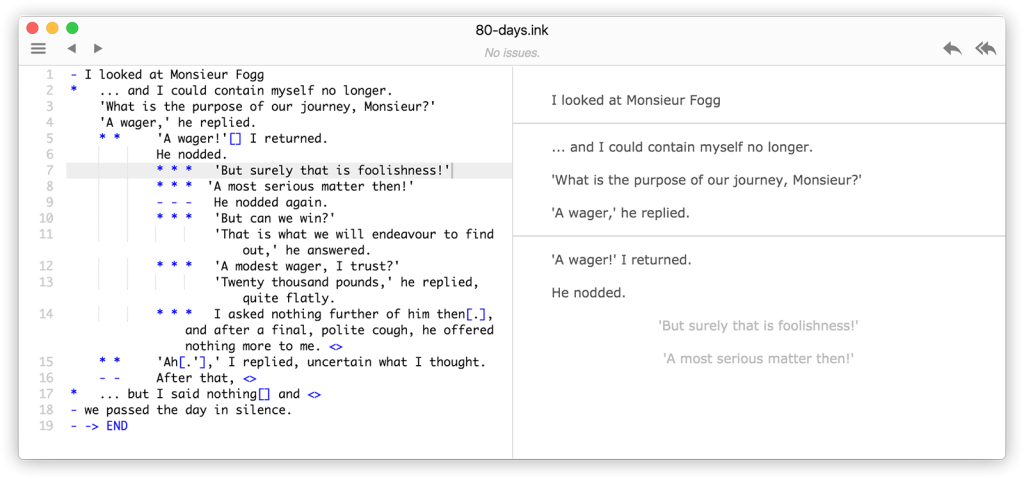
What makes Ink a little bit different from its competitors is the fact that you’ll have to know just a little bit of coding to use it. It’s not completely code free like the simpler programs and it’s not code heavy like the more advanced options. The instructions and guides will make it easy to understand where the code comes in and how you’re going to implement it. It makes it a good program to learn the basics with the possibility of moving onto more advanced programs, once you fully understand this one.
Popularity
Ink is a very popular option for anyone who wants to create text adventures or make text for their other games. It’s been used to make millions of words for the company’s own games. The user base is very large, and the community is filled with people who use it on a regular basis. That gives you a deep pool of expertise that you can draw from while you’re learning how it all works. The company also makes a point of asking its users to share their games so they can show off the abilities of their software.
Conclusion: Make your Text within an Engine
If you’re making a game in Unity, or another game engine, Ink allows you to add its abilities, so you don’t have to rely on what the engine has for text. It’s been in use for over a decade and it is free to download and use. There are guides to teach you how to use it, as well as an official guide that you can buy in print. The community of users is large and there’s a Discord to join if you want to ask them questions and interact with them.
Pros:
• Free to use
• Plugs into game engines
• Active community
Cons:
• Limited in ability
• Official guide costs money
• Some coding required
